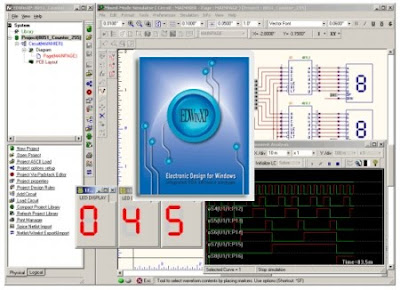
Download 104 mb
"EDWinXP is a Total Integrated EDA/ECAD Software package of seamlessly integrated, task oriented modules covering all stages of the electronic circuit design process - from capturing the idea of a circuit in the form of schematic diagram to generate a full set of documentation for manufacturing and assembling of PCBs". It is a complete suite that has Schematics Editor, PCB Layout Editor, Fabrication manager, Library manager and many more.
EDWinXP - Features
Schematic Editor :- Schematic Editor is the front end for any PCB design application. The function of this editor is to create a schematic diagram of the circuit. The created circuit is in the form of a logical diagram where components are placed using the Library Browser or Library Explorer. Analysis is an important part of any design process. EDWinXP provides two types of simulators one is Mixed Mode Simulator and other is EDSpice Simulator.
Layout Editor :- In EDWinXP,the design can be captured either in Schematic Editor or directly in Layout Editor. In the former case, the design is front annotated to the Layout Editor and in the latter case it is back annotated to Schematic Editor. EDWinXP also allows beginning layout without a pre-existing schematic. There are two board level Simulators in EDWinXP, Thermal Analyzer and Electromagnetic Analyzer. The Signal Integrity Analyzer examines the probable distortion of high-speed signals as they pass through traces on the PCB. The Field Analyzer is a tool for studying the electromagnetic fields that are created when power and/or signal traces on the board are energized. The concept of 3-Dimension has been incorporated into Layout Editor to get a 3D view of the designed board.
Fabrication Manager:- The major fabrication tasks involved in PCB design are - Optional creation of Copper Planes and Copper Pour Areas, Adding dimensions and notes, Printing layout documentation drawings, Extracting NC-drill data to disk files or paper tape, Editing, Dimensioning and printing of drill templates, Editing and printing of layer artworks, Generation of artwork data files in Gerber ASCII format, Preview of artworks in Gerber ASCII files, Generation of disk files containing generic data for Pick & place machines, Generation of disk files containing bill of materials.
Library Manager :- Library Browser is provided to browse library elements (Parts/ Symbols/ Packages/ Padstack) from the available libraries. These items in the searched list may be placed on the schematic/ layout by either of the two ways, Drag and Drop components or right click and send to Schematic or Layout. Library Explorer provides user with the list of libraries available at the system specified path. To add new components or to edit components supplied with EDWinXP Library Editor can be used.The concept of 3-Dimension which has been incorporated into Library Editor allows editing packages and cabinets. Tools have been provided to assist the user view the board and package from various directions and from different angles.
General Features :-
Conversion Manager is used for Library Conversion, Database Conversion and EED III Conversion
Waveform Viewer may be used to generate results in the form of diagram for Mixed Mode Simulator, EDSpice Simulator and Signal Integrity Simulation.
Subcircuit Adapter allows existing SPICE subcircuits to be converted into an EDSpice format
Model Parameter Editor eases the management and creation of model libraries.
List Generator is a utility that allows generating a list containing requisite details of EDWinXP component library and Project.
Netlist Import & Export facilitates to transfer information of all the nets or connections involved in the circuit. The information can be transferred to/from third party softwares supporting formats like JEDEC, CUPL, XILINX, ALTERA, etc.
Spice Netlist Import allows to import both circuit (*.cir) and subcircuit (*.sbc) files to the system. The schematic diagram is generated by converting the imported file data to the project. All the instance parameters and model parameters are set during conversion. The circuit and parameters are set for various analyses as specified in the circuit file.
Schematic DXF Export is an application that allows to export the EDWinXP schematic graphics to AutoCAD DXF format.
Layout DXF Export is an application that allows to export the EDWinXP layout graphics to AutoCAD DXF format.
VHDL Editor has been included to describe the behavior of digital systems with the help of VHDL.
Simulation Model Generators allow converting VHDL source files to models for simulation purposes.
Arizona Autorouter :- Arizona autorouter is an integrated module of EDWinXP. It uses its own temporary project and simplified graphics. The Arizona autorouter allows to route the traces of a PCB Layout automatically. The netlists is given as the input to the autorouter. When this router option is selected, all nonorthogonal traces will be removed and accepts only orthogonal traces as pre-routed traces. SPECCTRA Translator supports different options like converting EDWinXP project (database) to SPECCTRA compatible format, importing results from SPECCTRA Autorouter and Autoplacer etc. MaxRoute Translator allows to convert EDWinXP layout project (database) to a form that is acceptable to MaxRoute Autorouter and MaxRoute Autoplacer.
EDWinXP 1.71 Released
The new Version, EDWinXP 1.71 released. This is our “midterm” release and a bonus to all EDWinXP users, who upgraded or purchased version 1.70. Users of version 1.70 will get this upgrade by simply executing Live Update
Tidak ada komentar:
Posting Komentar