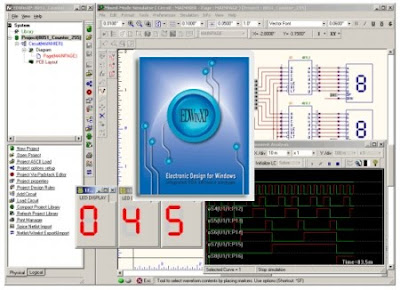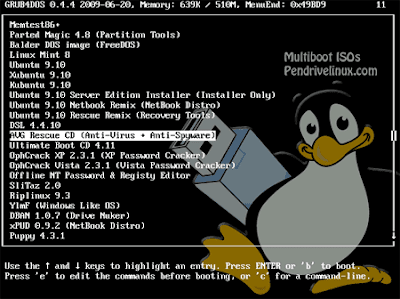Ramalan, memang selalu menarik untuk diikuti. Mungkin termasuk ramalan yang satu ini "Percayakah anda, Ramalan Dunia dari 2010 sampai 5079?", Percaya Tidak Percaya, Jangan Percaya ! karena seperti biasa yang namanya ramalan pasti tak selalu benar dan tak selalu salah juga. Seperti contoh ramalan Mama Lauren di awal tahun 2008 tentang akan adanya beberapa kecelakaan pesawat pada tahun 2008 tersebut yang akhirnya memang benar terjadi. Dan ada juga ramalan (entah siapa lupa) kejadian akan Kiamat pada tanggal 9 bulan 9 tahun 1999, yang akhirnya hanya virus komputer hoax belaka.
 Nabiah Baba Vanga
Nabiah Baba Vanga akan memprediksi apa yang akan terjadi dalam 3000 tahun depan di dunia. Siapakah Vanga?
Vanga (Vangelia) Pandeva lahir pada 31 Januari 1911 dan menghabiskan hidupnya tinggal di Bulgaria sampai dia meninggal pada 11 Agustus 1996. Ia kehilangan penglihatannya ketika ia berusia 12 tahun ketika ia tersapu oleh tornado. Dia ditemukan hidup dengan pasir di matanya, sehingga mengalami kebutaan. Vanga mulai membuat prediksi ketika ia berusia 16 tahun. Dia menjadi sangat terkenal karena karunia ini agak cepat. Banyak negarawan termasuk Hitler mengunjunginya dan dilaporkan bahwa Hitler meninggalkan rumahnya tampak sedih.
Prediksi Vanga paling mengejutkan adalah:
“Pada pergantian abad, pada bulan Agustus 1999 atau 2000, Kursk akan ditutupi dengan air, dan seluruh dunia akan menangis di atasnya.” (1980)
- Prediksi tidak masuk akal saat itu. Sayangnya, dua puluh tahun kemudian, hal itu banyak yang percaya, ketika kapal selam nuklir Rusia tenggelam dalam kecelakaan pada bulan Agustus 2000. Kapal selam itu bernama Kursk. Kursk – kota (setelah mana kapal selam itu bernama), bisa tidak berarti telah tertutup dengan air (mungkin itu sebabnya dia tampak begitu realistis prediksi pada awalnya).
“Mengerikan,mengerikan ! Saudara-saudara Amerika akan jatuh setelah diserang oleh burung-burung baja. Serigala akan melolong dalam semak, dan banyak orang tak berdosa menjadi korban. “(1989)
- Terjadi seperti yang diperkirakan. World Trade Center Towers di New York runtuh setelah serangan teroris pada 11 September 2001. WTC Towers itu dijuluki “Kembar” atau “Brothers.” Para teroris mengantar penumpang pesawat – “burung besi” – ke dalam menara. “Semak” jelas berkaitan dengan nama keluarga presiden AS saat itu.
Itu adalah 2 ramalan Vanga yang benar 100%. Anda mau percaya ataupun tidak atau mungkin menjadi paranoid?! Faktanya adalah tidak ada yang tahu apakah semua yang diramalkan dibawah ini akan menjadi kenyataan atau tidak, kita lihat saja perkembangan dan kenyataanya.
2010 – Awal Perang Dunia ke 3. Perang akan dimulai pada bulan November 2010 dan akan berakhir pada bulan Oktober 2014. menggunakan senjata nuklir dan kimia.
2011 – Karena hujan radioaktif di belahan bumi utara – tidak ada hewan atau tumbuh-tumbuhan akan tertinggal.
2014 – Sebagian besar orang di dunia ini akan memiliki kulit kanker kulit dan penyakit yang terkait. (sebagai akibat dari perang kimia)
2016 – Eropa hampir gak ada yang menempati
2018 – Cina menjadi kekuatan dunia baru.
2023 – orbit Bumi akan berubah sedikit
2028 – Pengembangan sumber energi baru. (Mungkin controller reaksi termonuklir) Kelaparan perlahan berhenti menjadi masalah. Dapat Mengemudikan pesawat luar angkasa samapi ke Venus.
2033 – es di kutub utara dan selatan mencair.
2043 – Dunia ekonomi makmur. Muslim menjalankan Eropa.
2046 – Setiap organ dapat diproduksi secara massal. Pertukaran organ tubuh menjadi metode pengobatan favorit.
2076 – Tidak ada masyarakat kelas (komunisme)
2088 – penyakit baru mewabah. – Orang-orang mulai tua dalam hitungan detik.
2097 – Penyakit tua itu mulai sembuh.
2100 – Manusia dibuat Matahari menerangi sisi gelap dari planet bumi.
2111 – Orang-orang menjadi robot.
2123 – Perang di antara negara-negara kecil.
2125 – Kelaparan di seantero bumi (Orang-orang akan teringat Vanga lagi)
2130 – Koloni di bawah air (saran dari orang asing)
2154 – Hewan menjadi setengah manusia.
2167 – agama baru muncul.
2170 – kekeringan di seantero bumi.
2183 – Koloni di Mars menjadi negara nuklir dan meminta kemerdekaan dari Bumi.
2187 – Berhasil menghentikan 2 letusan gunung berapi.
2195 – Koloni Laut sepenuhnya dikembangkan, energi dan makanan berlimpah
2196 – Kendali campuran antara Asia dan Eropa.
2201 – proses termonuklir lambat. Suhu turun.
2221 – Dalam pencarian kehidupan di luar Bumi, manusia berhubungan dengan semua hal yang mengerikan.
2256 – Spaceship freighting membawa penyakit baru ke dalam bumi.
2262 – Orbit planet mulai berubah secara bertahap.
2271 – Hukum-hukum fisika berubah
2273 – Mencampurnya Ras kuning, putih dan hitam. Ras baru muncul.
2279 – Tidak ada Energi (mungkin dari vakum atau lubang hitam).
2288 – Perjalanan kembali ke masa lalu (Sisa Perjalanan diciptakan?). Kontak baru dengan orang asing.
2291 – Matahari mendingin. Upaya-upaya sedang dilakukan untuk menyalakannya lagi.
2296 – Perubahan gaya gravitasi.
2299 – Di Perancis, ada pemberontakan terhadap Islam.
2302 – Misteri tentang alam semesta yang terungkap.
2304 – Misteri Bulan terungkap.
2341 – Sesuatu yang mengerikan mendekati Bumi dari ruang angkasa.
2354 – Kekeringan.
2371 – Kelaparan dimana mana.
2378 – Ras baru tumbuh dengan cepat.
2480 – Dua pria membuat matahari akan bertabrakan. Bumi berada dalam kegelapan.
3.005 – Perang di Mars. Lintasan planet perubahan.
3010 – Komet menabrak Bulan. Sekitar Bumi – cincin / zona dari batu dan debu.
3.797 – Pada saat itu di Bumi membunuh semua kehidupan, tetapi manusia akan dapat meletakkan dasar bagi kehidupan baru di sistem bintang lain.
3.803 – Sebuah planet baru dihuni oleh sedikit orang, Iklim planet baru mempengaruhi organisme orang – mereka bermutasi.
3.805 – Perang antara manusia memperebutkan sumber daya.
3.815 – Perang sudah usai
3.854 – Perkembangan peradaban hampir berhenti.
4.302 – kota-kota baru tumbuh di dunia. pengembangan ilmu pengetahuan dan teknologi baru.
4.302 – Perkembangan ilmu pengetahuan. Para ilmuwan menemukan dalam keseluruhan dampak dari semua penyakit dalam perilaku organisme.
4.304 – Ditemukan cara untuk mengobati semua penyakit.
4.308 – Karena mutasi pada akhirnya orang mulai menggunakan otak mereka lebih dari 34%. Benar-benar kehilangan pengertian tentang kejahatan dan kebencian.
4.509 – Memahami Allah.
4.599 – Orang orang mencapai keabadian.
4.674 – Perkembangan peradaban telah mencapai puncaknya. Jumlah orang yang hidup di planet yang berbeda adalah 340 miliar. Asimilasi dimulai dengan alien.
5.076 – Sebuah batas alam semesta. Dengan itu, tak ada yang tahu.
5.078 – Keputusan untuk meninggalkan batas-batas alam seesta. Sementara sekitar 40 persen dari populasi yang menentangnya.
5.079 – End of the World.

Sekali lagi, Percaya Tidak Percaya, Jangan Percaya !
(Sumber: tebegayatampan.blogspot.com)