Banyak cara untuk membuat Effective Microorganism atau "mikroba efektif" untuk mempercepat proses pembuatan kompos. Salah satu di antaranya adalah yang kami tulis di bawah ini. Pengalaman teman-teman kami membuat EM4 dengan isi usus binatang telah menimbulkan bau yang kurang sedap sehingga kami memilih jalan pembuatan yang sifatnya vegetarian, dari bahan-bahan tanaman yang mudah dan cepat busuk.
Penemuan yang sangat berharga untuk pertanian mandiri ini, -- awalnya adalah orang Jepang, bernama Teruo Higa pada tahun 1970 -- kini telah banyak diterapkan oleh para petani modern. Tapi masih banyak pula yang belum melakukannya karena lebih percaya pada pupuk kimia yang dirasa "lebih praktis" tapi sesungguhnya tidak sehat baik untuk tanah, tanaman maupun untuk kita manusia.
Bahan-bahan :
Sampah sayur, terutama kacang-kacangan
Kulit buah-buahan (papaya, pisang, rambutan, mangga, dsb.)
Bekatul, secukupnya
Gula merah, sedikit saja
Air beras, secukupnya
Cara membuat:
Sampah sayur, kulit buah-buahan dan bekatul dicampurkan. Tempatkan misalnya di dalam sebuah ember atau penampung yang lain. Tutup. Sambil kadang-kadang diaduk, biarkan selama satu minggu sampai membusuk sehingga menjadi EM1. EM singkatan dari Effective Microorganism, yaitu jasad renik "ganas" yang akan mempercepat proses pengomposan. Ditengarai dengan angka 1 karena inilah cairan mikroorganisme yang terbentuk setelah mengalami dekomposisi selama satu minggu.
Cairan EM1 dicampur dengan sampah sayur dan kulit buah-buahan. Kemudian didiamkan lagi selama satu minggu. Cairan baru yang terbentuk disebut dengan EM2.
Cairan EM2 dicampurkan dengan bekatul, gula merah dan air beras. Dan didiamkan lagi selama satu minggu sehingga menjadi EM3.
Diamkan lagi selama satu minggu tanpa menambahkan apa-apa. Cairan itu telah menjadi EM4.
Minggu, 22 November 2009
9 Tips Memberi Nama Anak : Agar Si Buah Hati Tidak Sakit Hati Nantinya
Memberikan nama untuk anak itu susah-susah gampang. Salah-salah nama bisa jadi beban buat si Anak. Maka hati-hatilah dalam memberikan nama untuk anak tersayang. Karena nama akan disandang seumur hidupnya, bahkan sampai di akhirat nanti...ketika kita dipanggil satu persatu untuk ditanyai dan ditimbang amalnya...
Nama itu mengandung doa.
Nama anak itu cermin harapan orang tua. Nama itu mengandung Doa.Tetapi doanya yang singkat-singkat saja. Kalau terlalu panjang nanti dikira lagi bernazar atau berkomitmen sama Tuhan. Kalau dipanggil bukannya nengok, malah bilang "Amiinn.."
Nama jangan nyusahin orang Kelurahan
Nama anak mudah dibaca dan mudah ditulis. Meskipun tampaknya bagus,jangan pakai huruf mati yang digandeng-gandeng atau didobel- dobel (mis. Lloyd,Nikky, Thasya dll). Biasanya sama petugas Kelurahan akan terjadi salah tulis dalam pembuatan Akta Kelahiran, Kartu Keluarga, KTP dll.Nah... nggak enaknya lagi kalo kita minta revisi biasanya kena biaya lagi... dan prosesnya lama lagi.
Nama jangan cuma satu kata
Minimal ada First Name, Nick Name dan Family name gitu loh.... Ini penting terutama kalo pas lagi ngurus Paspor atau Visa. Nggak jadi berangkat ke Amrik hanya gara-gara namanya cuma=20 Prakoso atau Pamuji atau Paryono khan esiaan...
Nama jangan terlalu panjang
Nama yang panjang bererot bisa bikin susah si pemilik nama. Disamping susah ngingetnya, juga ngerepotin waktu ngisi formulir pendaftaran masuk Perguruan Tinggi Negeri (dulu UMPTN). Itu lho..yang ngitemin buletan-buletan pakai pensil 2B. Capeek khaan... Nama panjang seperti Siti Hartati Riwayati Mulianingsih Adiningrum Mekar Berseri Sepanjang Hari.... adalah sangat-sangat not-recommended.
Nama anak bersifat internasional
Anak kita hidup dimasa depan, di era globalisasi dimana hubungan dengan dunia internasional amat sangat intens. Jadi jangan mempersulit anak dengan nama-nama yang sulit di-eja. Nama Saklitinov misalnya orang Jepang nyebutnya Sakuritino, orang Sunda bilang aktinop orang Amrik bilang Sechlaytinove... Syusah khaaannn Padahal maksudnya Sabtu Kliwon Tiga November...
Ketahuilah arti nama anak
Ketahuilah arti nama anak. Jangan memberikan nama hanya karena enak diucapkan atau bagus ditulisnya. Nama Jalmowono memang sepintas enak diucapkan dan bagus kalo ditulis tetapi ketahuilah bahwa Jalmowono itu artinya Orang Utan.
Jangan pakai nama artis.
Nama artis memang bagus-bagus, cuma masalahnya kalau artis itu kelakuannya baik... lha kalau jadi bahan gosip melulu khan jadi beban juga buat si anak. Lagian pakai nama artis itu tandanya anda gak kreatif dalam bikin nama.
Abjad huruf pertama nama anak.
Huruf pertama "A" pada nama anak ada enak gak enaknya. Gak enaknya kalau pas ada ujian/test/wawancara sering dipanggil duluan. Gak sempet nanya-nanya ama temannya. Tapi kadang-kadang juga pas giliran dapat pembagian apa gitu, dapetnya juga sering duluan. Sebaiknya ambil huruf pertama itu antara D sampai K. Cukupan lah... Huruf depan Z... wah.. biasanya adanya dibawah...
Jangan sok Kebarat-baratan
Jangan memberi nama anak dengan bergaya kebarat-baratan, biar dibilang keren. Kudu diinget, anda lahir dibumi Indonesia, orang Indonesia, kultur ya tetap orang Indonesia. Kalau nama keindo-indoan, tapi mukanya ya melayu-melayu juga, malu sendiri kan, anaknya ya ortunya.. Lagian kalo kejepit toh bilangnya "adawww...." bukan "Oh my God.."
Nama itu mengandung doa.
Nama anak itu cermin harapan orang tua. Nama itu mengandung Doa.Tetapi doanya yang singkat-singkat saja. Kalau terlalu panjang nanti dikira lagi bernazar atau berkomitmen sama Tuhan. Kalau dipanggil bukannya nengok, malah bilang "Amiinn.."
Nama jangan nyusahin orang Kelurahan
Nama anak mudah dibaca dan mudah ditulis. Meskipun tampaknya bagus,jangan pakai huruf mati yang digandeng-gandeng atau didobel- dobel (mis. Lloyd,Nikky, Thasya dll). Biasanya sama petugas Kelurahan akan terjadi salah tulis dalam pembuatan Akta Kelahiran, Kartu Keluarga, KTP dll.Nah... nggak enaknya lagi kalo kita minta revisi biasanya kena biaya lagi... dan prosesnya lama lagi.
Nama jangan cuma satu kata
Minimal ada First Name, Nick Name dan Family name gitu loh.... Ini penting terutama kalo pas lagi ngurus Paspor atau Visa. Nggak jadi berangkat ke Amrik hanya gara-gara namanya cuma=20 Prakoso atau Pamuji atau Paryono khan esiaan...
Nama jangan terlalu panjang
Nama yang panjang bererot bisa bikin susah si pemilik nama. Disamping susah ngingetnya, juga ngerepotin waktu ngisi formulir pendaftaran masuk Perguruan Tinggi Negeri (dulu UMPTN). Itu lho..yang ngitemin buletan-buletan pakai pensil 2B. Capeek khaan... Nama panjang seperti Siti Hartati Riwayati Mulianingsih Adiningrum Mekar Berseri Sepanjang Hari.... adalah sangat-sangat not-recommended.
Nama anak bersifat internasional
Anak kita hidup dimasa depan, di era globalisasi dimana hubungan dengan dunia internasional amat sangat intens. Jadi jangan mempersulit anak dengan nama-nama yang sulit di-eja. Nama Saklitinov misalnya orang Jepang nyebutnya Sakuritino, orang Sunda bilang aktinop orang Amrik bilang Sechlaytinove... Syusah khaaannn Padahal maksudnya Sabtu Kliwon Tiga November...
Ketahuilah arti nama anak
Ketahuilah arti nama anak. Jangan memberikan nama hanya karena enak diucapkan atau bagus ditulisnya. Nama Jalmowono memang sepintas enak diucapkan dan bagus kalo ditulis tetapi ketahuilah bahwa Jalmowono itu artinya Orang Utan.
Jangan pakai nama artis.
Nama artis memang bagus-bagus, cuma masalahnya kalau artis itu kelakuannya baik... lha kalau jadi bahan gosip melulu khan jadi beban juga buat si anak. Lagian pakai nama artis itu tandanya anda gak kreatif dalam bikin nama.
Abjad huruf pertama nama anak.
Huruf pertama "A" pada nama anak ada enak gak enaknya. Gak enaknya kalau pas ada ujian/test/wawancara sering dipanggil duluan. Gak sempet nanya-nanya ama temannya. Tapi kadang-kadang juga pas giliran dapat pembagian apa gitu, dapetnya juga sering duluan. Sebaiknya ambil huruf pertama itu antara D sampai K. Cukupan lah... Huruf depan Z... wah.. biasanya adanya dibawah...
Jangan sok Kebarat-baratan
Jangan memberi nama anak dengan bergaya kebarat-baratan, biar dibilang keren. Kudu diinget, anda lahir dibumi Indonesia, orang Indonesia, kultur ya tetap orang Indonesia. Kalau nama keindo-indoan, tapi mukanya ya melayu-melayu juga, malu sendiri kan, anaknya ya ortunya.. Lagian kalo kejepit toh bilangnya "adawww...." bukan "Oh my God.."
Kamis, 12 November 2009
Scientific WorkPlace & Scientific Word v5.5.2960
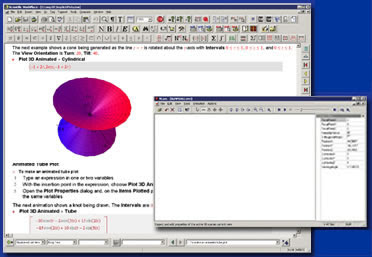
With Scientific WorkPlace you can create, edit, and typeset mathematical and scientific text more easily than ever before. The software is based on an easy-to-use word processor that completely integrates writing mathematics and text in the same environment. With the built-in computer algebra system, you can perform computations right on the screen.
The Gold Standard for Mathematical, Scientific, and Technical Publishing
In Scientific WorkPlace, you can typeset complex technical documents with LaTeX, the industry standard for mathematics typesetting. Because of its superior precision and quality, publishers and writers of scientific material use LaTeX extensively. When you typeset, LaTeX automatically generates footnotes, indexes, bibliographies, tables of contents, and cross-references.
You don't have to learn LaTeX to produce typeset documents. Many of the more than 150 document shells have been designed to meet the typesetting requirements of specific professional journals and institutions. Scientific WorkPlace automatically saves your documents as LaTeX files. You can concentrate on writing a correct paper; Scientific WorkPlace makes it a beautiful one.
The Power of An Easy-to-Use Computer Algebra System
Scientific WorkPlace combines the ease of entering and editing mathematics in natural mathematical notation with the ability to compute with the built-in computer algebra engine, MuPAD® 3.1. In this integrated working environment, you can enter mathematics and perform computations without having to think or work in a programming language.
The computer algebra system uses natural mathematical notation, so you don't have to master complex syntax to be able to evaluate, simplify, solve, or plot mathematical expressions.
Full computer algebra capabilities are available. You can compute symbolically or numerically, integrate, differentiate, and solve algebraic and differential equations. With menu commands, you can compute with over 150 units of physical measure. You can import data from graphing calculators.
In addition, you can use the Exam Builder provided with Scientific WorkPlace to construct exams algorithmically and to generate, grade, and record quizzes on a web server.
Animate, Rotate, Zoom, and Fly
With Scientific WorkPlace Version 5.5, you can create 2-D and 3-D plots in many styles and coordinate systems, and enhance the plots with background color, grid lines, and plot labels in specified locations and orientations. And with MuPAD's VCAM you can animate these kinds of plots: 2D plots in polar coordinates, 2D and 3D plots in rectangular coordinates, 2D and 3D implicit plots, 2D and 3D vector fields, 3D tube plots, 3D plots in cylindrical coordinates, and 3D plots in spherical coordinates and vector fields.
View all your plots in the VCAM window with playback toolbar controls. Use your mouse to start, stop, re-run, and loop animations. Define an animation variable t for your plot and specify the animation start and end times and the rate of frames per second. With OpenGL 3D graphics, you can rotate, move, zoom in and out, and fly through 3D plots.
Sharing Your Work Is Easy
Scientific WorkPlace simplifies working with colleagues in other locations. Version 5.5 includes a new input filter for importing files created in native LaTeX. The filter can read many macro definitions not created in Scientific WorkPlace.
The program also includes support for pdfTeX. Before passing your file to the pdfTeX processor, Scientific WorkPlace converts all the graphics in your file to a form that can be processed by pdfLaTeX. Also, documents that use the Hyperref package produce PDF documents that are fully hyperlinked, with links in the table of contents and with hierarchical bookmarks corresponding to the structure of your document. This combination of support for embedded graphics with a large variety of formats and full hyperlinking makes the PDF documents produced by Scientific WorkPlace superior both to the results of pdfLaTeX alone and to the results of Acrobat. When you use pdfTeX to print your document, you can use PostScript-related packages such as Rotating or the PSNFSS font packages that were previously unsupported in the program.
Support for creating PDF files now combines with support for Beamer so that you can create typeset PDF presentations from your Scientific WorkPlace documents. Beamer support provides dynamic transitions and many predefined slide styles to help you create professional-looking presentations, handouts, and transparencies that contain text, mathematics, graphics, and even animations.
Scientific WorkPlace imports text (.txt) and Rich Text Format (.rtf) files, and exports documents to RTF format for importing into Microsoft Word. The mathematics in your document are converted to Microsoft Equation Editor or MathType 5 format.
You can create .dvi, .htm, .pdf, or .rtf files from your documents, or generate portable LaTeX output for seamless transfer to different LaTeX installations. Also, you can copy content to the clipboard for export as text or graphics to other applications. The Document Manager simplifies file transfer between colleagues by building all-inclusive document files, including plot snapshots and VCAM files.
Increased Productivity
This software thinks like you do. Whether you prefer to use the mouse or the keyboard, entering mathematics is so straightforward there is practically no learning curve. Formatting is fast, simple, and consistent. In Scientific WorkPlace, you use tags to define the document structure and format it consistently.
Users have reported significant productivity increases when support staff use Scientific WorkPlace instead of raw LaTeX to typeset documents. Both technical and non-technical users can quickly learn to enter and number equations, create tables and matrices, and import and create graphics, all with pleasing on-screen mathematics and italics created with TrueType outline fonts.
Scientific WorkPlace has the tools that simplify writing and editing books and other large documents. It is perfect for writers in academic, industrial, and government institutions and in all scientific and technical fields: mathematics, physics, engineering, economics, chemistry, computer science, statistics, medical research, and logic. With the external lookup feature, you can access or run external programs, such as a search engine or other application, directly from your Scientific WorkPlace document.
The software comes with an extensive online help system and a series of reference manuals. If you need additional help, MacKichan Software provides reliable, prompt, free technical support.
International, Interoperable, Indispensable
Scientific WorkPlace simplifies working with colleagues in other locations. You can import text (.txt) and Rich Text Format (.rtf) files, and you can copy content to the clipboard for export as text or graphics to other applications. You can create .dvi, .htm, .pdf, or .rtf files from your documents, or generate portable LaTeX output for seamless transfer to different LaTeX installations. The Document Manager simplifies file transfer by email or on diskette.
Spelling, font, and hyphenation support for languages other than English is available. You can switch languages in the same document using Babel, the multilingual LaTeX system. The software supports input using any left-to-right language supported by a version of Windows, including Chinese, Japanese, and Russian. It uses the in-place IME (Input Method Editor) for these languages. (The ability to typeset a language may depend on the availability of TeX for that language. Non-Latin character sets are typeset with Lambda, which is included.) Fully localized Japanese and German versions of Scientific WorkPlace are available now through our local distributors.
Scientific WorkPlace has a built-in link to the World Wide Web. If you have Internet access, you can open the file at any URL address from inside the program. Also, you can deliver content via the Web. The software supports hypertext links, so you can facilitate navigation for your readers through a series of related documents. Readers can view and print documents using Scientific Viewer, which we distribute at no cost.
Download from Hotfile
http://hotfile.com/dl/15813581/0536fea/Mackichan.Scientific.v5.5.2960-RECOiL.part1.rar
http://hotfile.com/dl/15813582/404a7e2/Mackichan.Scientific.v5.5.2960-RECOiL.part2.rar
Mirror uploading
http://uploading.com/files/54e29b5a/Mackichan.Scientific.v5.5.2960-RECOiL.part1.rar/
http://uploading.com/files/b85e6dfm/Mackichan.Scientific.v5.5.2960-RECOiL.part2.rar/
Efofex FX Draw 3.201.8 : Mengajar Matematika Secara Interaktif

Rapidshare Download
4Shared Download (10 MB)
FX Draw 3 can be used as a drawing tool for teachers. It can be used as a demonstration tool with a data projector. It can be used with interactive whiteboards to provide a mathematically aware drawing surface. It can be used directly with students to provide a dynamic learning environment where they can easily and interactively investigate most aspects of mathematics. FX Draw 3 is the most useful piece of software a mathematics teacher or student can have on their computer.

FX Draw draws any diagram a secondary mathematics teacher (or student) might need and lets you place publication quality graphics into documents, web pages and presentations quickly and easily.
Librarian Pro 1.4.7 | 27,5 MB : Aplikasi Pengatur Media Perpustakaan Anda

Download Windows Version (38 MB)
Organize items into smart collections, add them to the in-program Amazon shopping cart, mark them as lent out to friends, and even export for the web or your iPod! Librarian Pro also supports importing from other cataloging applications like Delicious Library and DVDpedia. Search for items in-program on Amazon by author, artist, title, and keyword. Details will automatically fill into new items - including product images! Additionally, up to five Amazon reviews are also retrieved for your reading pleasure. Afterward, even add your own reviews!
* Organize items into smart collections
* Create multiple databases for different locations
* Reload details for items from Amazon
* View a borrowed items list
* Filter out duplicate inventory items
* Shop on Amazon from within the program
* Compatible with Amazon Canada, USA, United Kingdom, Japan, Germany and France
* Sleek Mac-like modern feel and controls
* View item details on the fly in the main window
* Display items in list or icon mode
* Import from Delicious Library
* Import from DVDpedia, Bookpedia, CDpedia, Gamepedia
* Import iTunes Albums
* Export to the web
* Export to your iPod
* Create records for software, music, movies, games, and books!
* Review items with a five-star system
Help And Manual Professional 5.3.0 Build 1017 : Membuat File Help Tanpa Mendlep

Download
Help And Manual makes producing help and documentation a pleasure. All the tools you need are at your fingertips in a single intuitive environment, and the program handles all the complex, technical aspects of the process for you. Instead of wasting countless hours "programming" your help you can focus all your energy on actually writing your documentation, so that all your working time is productive time.
How Help & Manual works:
All the output formats supported by Help & Manual are generated from the same project. This means you only have to edit your help and documentation once. Forget about the nightmare of "converting" your documentation every time you change anything.
Generate all Windows help formats
You can output your projects to all standard Windows help formats (HTML Help, Winhelp and MS Help 2.0 / Visual Studio Help), and since Help & Manual is directly integrated with the Microsoft compilers for these formats all your output is 100% standard-compliant.
Help & Manual also generates Browser-based Help, PDF and Word RTF. In addition to this you can generate fully-formatted printed manuals directly from the same projects used for all the other formats.
The Browser-based Help output for web use includes a full menu structure that emulates the appearance and functionality of HTML Help and includes full-text search with highlighting for found words.
PDF output and printed manuals are fully customizable with the bundled Print Manual Designer program: You can include a table of contents and a keyword index, automatic page referrers for links and cross-references, customized page layouts, headers, footers, page numbering, covers, introductions and more.
All languages of this world
This world is a big place and localization becomes ever more important. Help & Manual lets you create documentation in up to 106 languages. It is one of the few help authoring tools that fully support Unicode and can handle languages like Japanese, Chinese, Korean and many others.
Help & Manual 4 Professional offers dedicated support for translation via XML import and export.
Easy migration
One of the most critical tasks is to migrate existing documentation when you switch to another tool. And this has never been easier than now. Help & Manual imports regular HTML and text files, compiled HTML Help, Word files (RTF format), Winhelp source files and even decompiles HLP files.
To help new users migrate existing help projects, Help & Manual includes a dedicated import tool for RoboHelp® X5 projects.
STDU Viewer ver 1.5. : Satu Untuk Semua (PDF, DJAVU, TIFF...DLL)

Download
Are you tired from many viewers one for each document?
Do you want to have, one program for all your technical documentations, scientific books and so on?
Do you want to have program, which fast opens files, fast loads pages and fast renders page to screen?
And all of this in free software?
View all most popular documents formats by one program.
STDU Viewer is a document viewer for multiple file formats. The goal of this software is to replace the multiple document viewers with a single simple application. STDU Viewer supports TXT, TIFF, PDF, DjVu, Comic Book Archive (CBR or CBZ), XPS documents format. This is most popular formats for scientific and technical documentation.
Use content for quick jumping from one section to another.
STDU Viewer gives the possibility to show the content of documents for quick jumping from one section to another.
Create your own bookmarks for quick access to part of documents
You can create your own named bookmarks for easy access to part of document.
STDU Viewer free for non-commercial uses.
.
3D Image Commander : Membuat Gambar Tampak Tiga Dimenesi

Download (1.5 MB)
3D Image Commander a full-featured software that allows you to create
advanced thumbnails with cool 3D styles and effects. Protect your
copyrights with a copyright notice. Add text comments to any image.
Create images with effects like 3D perspective, 3D curving, reflection,
glow, shadow, corners and stroke.
3D Rotation and Curving
3D Image Commander lets you create beautiful 3D effects for your images.
Curves and Stroke
3D Image Commander can create advanced thumbnails with cool styles and effects like dropping shadow, glow and reflection.
Protect your copyright
Using 3D Image Commander you can add text comments to your images. You can change comment's properties in WYSIWYG mode.
Headus UVLayout 2.06.00D Professional : Membuat Layout Desain Kepala

Download (10 MB)
UVLayout is a stand-alone application for the creation and editing of UV coordinates for 3D polymeshes and subdivision surfaces. Used by professionals in the games and visual effects industries, by hobbyists of all ilks and by students, UVLayout's unique approach gives texture artists the tools they need to produce high quality low distortion UVs in significantly less time than they would by traditional methods.
UVLayout v2.06 is now available for download by all users. Use the Support Login panel above to login to your support account, then click on the Support Download menu to the left to access the Windows, OS X and Linux installers.
New for Professional users is the Repaint tool, used to match old texture maps to new UVs. All users get a number of other tweaks and fixes.
.
AvisMap GIS Deskpro v5.0.2.6706 | 26.4 Mb : Buat Peta Tanpa Bertapa

Download
AvisMap GIS Deskpro has friendly and simple user interfaces, with which the user can easily browse, edit, query, output the spatial data and process spatial analysis, 3D modeling, connect to large-scale spatial databases. It is an ideal choice for GIS data processing. AvisMap Desktop Professional 5 is a professional desktop GIS software for map editing, managing, analysis attribute data, aid decision-making transactions and output map, print tables, 3D modeling, and other functions. As a complete analysis management tool, AvisMap Despro 5 is applicable in land management, forestry, electric power, telecom, traffic, city pipe network, resource management, environmental analysis, tourism, irrigation, aeronautics, military, and other fields that require map processing.
The Main Characteristics
Multiple Database
Multiple databases can be used in AvisMap GIS such as Oracle, SQL Server.
Vector and Raster Data
AvisMap GIS has a perfect database construction, which can store vector and raster data in the same datasource at the same time without separation.
Topology Storage
The datasource in AvisMap GIS database can store network topological relationship, which stores a network dataset into a database.
Long Transaction
AvisMap SDM 5 has long transaction processing function which can processing in a long time without any influence.
Transaction is an important function in GIS software, which includes long transaction and general transaction. General transaction is supported by DBMS, directly used in AvisMap GIS SDM +5.
However, there are some slight difference in DBMS application with GIS program such as vast processing data volume in the first edit; and long edit - for several days, months or even longer; allows others to browse correlation data during editing, which requires long transaction.
AvisMap GIS has long transaction with characteristics shown below:
After starting a long transaction, other users can only browse data before editing in lock room rather than editing situation after locked or process editing locked data;
Long transaction can persist for several days, months or even longer without any particular processing and can be continuous any time;
Modification in long transaction is quite safe. The edited data will not be lost or damaged even though in sudden power turnoff, crash or other unforeseen, catastrophic event;
At any time, if you are not satisfied with the changes, you can undo them and recover before locked;
When you submit the modified version while completing the edit,other users will receive it immediately;
Other users only can modify in locked room after you submit or undo your modification.
Adopt Compounded Multilevel Index Technique
Optional File Buffer Memory
For different levels data, it adopts different buffer mode for improving efficient. File buffer memory stores data which has been accessed for the first time as a temporary file into local disk. The speed of the data fetch will be rapid afterwards. File buffer memory occupies more disk space.
Vector Data Destructive/Nondestructive Compression
Compression can slash data capacity and fast access speed. AvisMap SDM 5 adds destructive compress mode based on original vector nondestructive compression. This special compression model will only lose one billionth of data precision when the data size is compressed to half of the original size.
Image Compression
AvisMap SDM 5 improves image compression algorithm and increases the compression ratio by a large margin.
Sequential Data
AvisMap SDM 5 stores the whole data history for convenient tracing of data in the past, and can even playback the changes of the historical data.
Optimization Edit Operation
The optimization data editing makes the work more convenient which improves the efficiency for editing.
Home Page: http://www.avismap.com/home/avismap-deskpro.html
FairStars Recorder v3.28 (Nov.10, 2009) Portable : Merekam Suara Anda Tanpa Batasan

Download
FairStars Recorder is a real-time audio recorder, offering professional recording features with full support for WMA, MP3, OGG, APE and WAV formats. It allows you to record sound directly from your sound card, including from a microphone or a line-in jack at high quality. It can be used to grab any sound, including music, dialogs from movies, game sounds, streaming audio or anything else. The captured sound can be saved directly to WMA, MP3, OGG, APE or WAV format, without the need for temporary files. In addition, the program includes a ID3 tag editor and recording schedule. Additional features include silent skip (Silence Detector), file size limits, recording wizard and more.
Features:
• Record audio from sound card directly to WMA, MP3, OGG, APE or WAV format with high quality.
• Record sound directly from plackback device (only for Vista).
• Real-time sound monitor before recording, easy to select record device and adjust the volume(you may enable it on the Advance page of Record Option panel).
• Skip silent passages, stop recording or record to a new file automatically after a set time silence (Silent Detector).
• Stop recording or record to a new file automatically when reaching a set file length, size or time (File Limitation).
• Add files to File List automatially (File Append).
• Remove environmental noise automatically with the option Filters Setting.
• Support writing of ID3 tag when recording and showing when playback.
• Support ID3 tag view, import, edit, or transfer to the file in File List with TAG Editor and Tag Option.
• Recording Schedule for automatic recordings.
• Easy Set feature for silent sensitivity.
• Recording Wizard for beginner.
• Easy-to-use user-friendly interface, and skin support.
• Record control with hotkeys.
Note: When you record from a microphone or a line-in jack, mark the option "Autosetting" in "Advance" page may remove the environmental noise automatically.
.
Progress Audio Kinisis v1.02 (12.0 Мb)

Download
We think that making a better synth involves more than adding more LFOs and endless controls. We developed the Timeline feature which lets you 'animate' controls over the course of a note, so that you can create sounds that move and change in incredible ways. With such flexibility, it might just be the only synth you need.
Here are some of the benefits of the Timeline system:
Detailed control:
Gives you detailed control over how a parameter changes over the course of a note in an easy, intuitive and powerful way
Easy to learn:
Once you learn how to create a simple filter sweep with the Timeline, you can go on to create complex sounds using the same method in the Timeline. Simple or complicated, the Timeline does it all.
Stay on one screen:
You can do most of your sound design work from the main screen. No need for lots of extra screens and hidden menus. Everything you need is at your fingertips, making it a quick and efficient user interface.
Make sounds as complex as your imagination:
Up to 2 billion breakpoints can be created in each section of the Timeline, so if you need intricate movement in your sounds, Kinisis will make it happen.
Visual feedback:
The on-screen controls animate as you play notes, showing you how they are changing over time. You can see how the sounds you are hearing are being made.
‘Time freeze’ feature for sound design and as a performance tool.
Freeze the action at a single point in time in the Timeline. Great for fine-tuning a part of your sound. Or, sweep through the Timeline with the mouse or a MIDI controller for a unique real-time performance tool.
Features:
Multiple parts
- 4 parts or ‘voices’ per note for complex layered sounds.
- Each voice is a complete synthesiser engine with its own Timeline, oscillators, filter, modulation options and effects routing.
Oscillators
- Vector synthesis oscillators which mix between 4 waveforms
- 4-part unison.
- Noise oscillator can be mixed into the main waveform.
Waveforms:
- Import waveforms from WAV files.
- Use the additive editor to change individual harmonics for ultimate control.
- Waveform editor allows you to draw in a waveform, great for experimenting.
Filters
- 12dB/octave resonant filter.
- Low pass, band pass and high pass modes.
- All parameters controllable by the Timeline for great filter effects.
Modulation
- Per-note modulation matrix and LFOs. Each note plays its own modulation effects independently of other notes.
- All LFO parameters can be animated in the Timeline.
- Modulation amount in each slot of the modulation matrix can be animated over the course of a note using the Timeline.
Effects
- Delay, reverb, and distortion global send effects.
- Effects send amount is controllable for each note by the Timeline. Each note’s Effect sends can be controlled over the course of the note.
- Global low-pass and high-pass filters for general shaping of your sound.
Real-time performance controls
- 6 assignable X-Y pads with MIDI learn and host automation support.
- Time freeze: sweep through the Timeline with the mouse or MIDI controller to control which part of the Timeline is being played.
ChordWizard Software Music Theory 3.01g : Belajar Seni Musik Pintar

Download
Saat di SMU 1 Cilacap dulu, saya pernah senang dengan yang namanya pelajaran seni musik yang diajarkan oleh Ibu Bethernelis, seorang muallaf yang selalu berjilbab saat mengajar. Semangat mengajarnya sangat tinggi, terlihat dengan seringnya mengeluarkan nada tinggi "HOYAA...HOOOYAAAA....HOOOOYAAAAAAA.....". Kini mungkin software ini bisa membantu guru itu agar tidak sesering mungkin mengeluarkan suara tanpa rupa...
See, Hear and Understand - ChordWizard Music Theory 3.0 contains How Music Works, a comprehensive suite of multimedia tutorials that explain music in clear, simple language you can relate to.
Packed with over 118 topics, and illustrated with 350 diagrams and 750 demonstration sounds, ChordWizard Music Theory 3.0 is approachable for beginners. It starts with the very basics of sound and music, but it also advances to topics which are valuable for professional musicians.
You will learn how to use all of the musical concepts in practical ways with your own accompaniment, improvisation and songwriting activities.
The How Music Works tutorials are a major enhancement over the music theory tutorials included in either ChordWizard Gold or Silver Edition 2.0, with more than twice the content, and much better coverage of most of the topics. It also contains a huge number of extra diagrams and sounds.
Whatever musical instrument or style you are interested in playing, ChordWizard Music Theory 3.0 will be an essential source of information and guidance for years to come.
From The Beginning
No prior knowledge is needed to use ChordWizard Music Theory. It starts from the very beginning with the basics of sound waves and music, covering the origins of pitch, octaves and notes.
Even accomplished musicians may be surprised to discover gaps in their knowledge of these musical foundations.
Throughout these topics are many sounds which reinforce and bring to life the musical concepts being covered.
Navigating between topics is made easy with the contents list on the left of the workspace. You can bookmark your place to pick up quickly from where you left off in your last session.
Staff Notation
Staff lines are the standard form of written music used around the world. Detailed coverage is given, not just to how they work, but why.
The importance of the Major scale is introduced, and key signatures for all of the Major scales are logically explained. Also included is a comprehensive reference of chords and other scales, and how they are constructed and used.
Real Examples
Throughout the tutorials are extensive real world examples of chords and scales in use, drawn from all styles of music, from classical and folk through to jazz and rock.
Each of the examples can be played so you can hear them in action, and understand what makes each of these musical elements and styles distinct from each other.
Common musical conventions such as slash chord notation, substitution and transposing are explained.
Attention is also given to the scales found in non-western cultures, and how you can use them to add exotic spice to your musical creations.
Improvisation and Songwriting
An exclusive feature of ChordWizard Music Theory is the thorough coverage of the elusive arts of improvisation and songwriting.
The relationships between chords and scales, and how they create melodies and harmonies that work together, are demystified.
You will understand as never before the value and meaning of key centres and scale modes, and how you can use them to create effective and original music.
You will also learn what makes the Blues different to any other musical style.
Printing Tutorials
Any topic or tutorial can be printed for easy reference away from the computer.
A range of options lets you change the formatting of many of the elements used when printing.
You can even print the entire collection of tutorials as a book, complete with cover page, binding margins and a fully indexed table of contents.
v3.01g 10-Nov-2009
-Additional workspace color themes
-Minor fixes and presentation improvements
.
Altova DatabaseSpy® 2010 : the unique multi-database

Download Spy
Trial
Altova DatabaseSpy® 2010 is the unique multi-database query, design, and database comparison tool. It connects to all major databases, easing SQL editing, database structure design, database content editing, database schema and content comparison, and database conversion for a fraction of the cost of single-database solutions. DatabaseSpy® 2010 boasts an elegant user interface that simplifies querying, visualizing, managing, designing, constructing, editing, comparing, and converting relational databases. Features like table browsing, data editing, SQL auto-completion entry helper, visual table design, multiple import and export formats, and more, all save time and ensure accuracy. DatabaseSpy® 2010 is the one database tool to finally liberate data management.
Feature Highlights
- Connectivity to all major databases
- Quick connect wizard
- Database project manager
- Online database browser
- Database content editor
- SQL editor with SQL auto-completion
- SQL formatting and SQL refactoring
- Graphical database design tool
- Database table compare and merge tool
- Database schema compare and merge tool
- Support for database structure conversion
- Support for XML in databases
- Support for editing views and stored procedures
- Data export and import tool
- Support for Altova Global Resources
- And much more . . .
ExtremeCopy : Meng-copy Dengan Cepat Tanpa Batas

Download Extreeme Copy Portable (1.5 MB)
ExtremeCopy is a Windows copy file utility which copy and move files and folders extremely fast and operation is simple,it can increase 20% ~ 120% speed up than Windows copy handle. It includs some powerful features such as pause copy process,error recovery and so on but as easy as Windows default copy handle. Added Failed file list feature which allow user recovery the failed files when run time. Reserve Window Paste when 'As Window's default copying' is set. Added Task Log. More reliable.
4shared : 10 GB Hardisk Online Untuk Sharing File

Lama tidak upload file, dan hari ini mencoba membuka account 4shared, eh ternyata space saya tambah besar, tadinya cuma 5 GB sekarang berubah menjadi 10 GB dan besar file uploadannya pun bertambah besar bisa 200 MB per file. Masih banyak yang perlu di-upload rupanya...
Aplikasi Dekstopnya juga tersedia, sehingga urusan upload dan hosting file gratis online, mungkin 4shared lah juaranya.... Tidak ada batasan umur file dihapus dan nunggunya cuman beberapa detik untuk download, serta bisa download lebih dari satu file pada saat yang sama dari 4shared.com ini..... Sudah daftar ?
.
Solid Documents Solid PDF Tools v6.0 Build 549

Download Solid PDF Tool (18 MB)
Solid PDF Tools is one of several excellent PDF conversion and creation products from Solid Documents. PDF to Word Conversion and Content Extraction:
-PDF to Word Conversion. Convert your PDF files to Microsoft? Word documents for easy editing.
-PDF to Excel Conversion. Convert tables from your PDF files to Micrsoft? Excel spreadsheets. Select pages or entire document.
-WYSIWYG Content Extraction. Convert selected tables or images from a PDF file. Creates tables in Word or Excel or image files.
-Quality Conversions. No need to waste hours reformatting and reworking your files.
-Headers and Footers. Advanced options for converting or removing headers and footers.
-Form Recognition. Form fields are recognized and converted into text boxes for easy editing.
-Rotated Text Recovery. Convert text from your PDF no matter which way it’s oriented.
-Hyperlink Detection. URL Hyperlinks in the original PDF are automatically transferred into the new Word document.
-Convert From Explorer. One click to open PDF document into Word from Windows Explorer.
Scanning and Archiving:
-TIFF to PDF. Convert legacy scanned TIFF documents into fully searchable and archivable PDF/A-1b documents.
-Scan to PDF. Scan paper documents into archivable PDF/A-1b documents. Searchable thanks to OCR text layer.
-OCR for Search. Add searchable text layer. Easy for indexing and archiving legacy and paper documents.
-PDF to PDF/A. Convert existing normal or image PDF files into fully searchable ISO 19005-1 compliant archivable documents.
-Validate PDF/A. Verify ISO 19005-1 compliance for existing PDF documents and repair common issues.
PDF Editing:
-PDF Creation. Simply drag and drop. Easily create PDFs from your documents. WYSIWYG user interface.
-WYSIWYG User Interface. Multiple document PDF UI for page-level manipulation operations.
-Watermarks. Pre-defined and custom watermarks. Text stamps, images or PDF overlays. Electronic letterheads.
-Combine. Combine multiple documents into a single PDF file. Combine PDF files.
-Rearrange Pages. Use drag and drop to rearrange page order in a PDF file or between multiple files.
-Extract Pages. Extract pages from a PDF file as a single new PDF or as multiple new PDFs for each page.
-Full Search. Fast text search of multiple PDF files. Navigable list of results.
-Batch-Process Conversions. Save time by using batch conversion palettes in the UI or using scripts from the command line.
PDF Creation:
-Print to PDF. Create PDF files easily from any Windows-based program.
-Password-Protect your PDFs. You can restrict who can view, edit, copy, print or add comments to your document.
-Encrypt your PDFs. Secure your PDF files using 128-bit RC4 or AES encryption algorithms.
-Set PDF Permissions. Control which users can read, print, edit, copy or comment your PDF files.
-Set Document Properties. Define Title, Author, Subject and Keywords to help organize your documents.
-Custom Page Settings. Create PDF files with custom pages sizes, margins and orientation.
-Reduce File Size. Keep your PDFs small with our compression options. Optimize file size for Web or print while preserving an appropriate level of quality.
-Acrobat Reader Settings. Set default view including page layout, initial zoom and page thumbnail view.
-Archive Using PDF/A. Create PDF/A-1b documents which are fully compliant with ISO 19005-1 archiving standards.
Homepage - www.soliddocuments.com
TELL ME MORE Arabic Home School : Belajar Bahasa Arab Interaktif

TELL ME MORE® Arabic Homeschool introduces the standard Arabic used in newspapers, television broadcasts and between Arabic speakers of different nationalities. At the same time, an introduction to dialects such as Egyptian and Moroccan is also given.
400 HOURS OF ARABIC LEARNING WITH MORE THAN 2,500 EXERCISES
Interactive Dialogues and Cultural Videos
Use your computer to practice speaking in an interactive manner and to perfect your pronunciation, with over 1,100 sentences and 15,000 words related to themes taken from daily life. The dialogues are designed to help students expand their knowledge with regard to different Arab cultures while simultaneously strengthening their vocabulary skills.
More than 2,500 Arabic exercises
Engaging activities such as Word Association, Fill-in-the-Blanks, Dictation, Grammar Practice, Crossword Puzzles, Sentence Practice, Phonetics Exercises ...
Grammar and Vocabulary
Consult 130 key grammar and conjugation points presented in a clear and concise manner and enrich your Arabic vocabulary with an audio glossary containing more than 2,000 words.
Arabic writing workbook
Improve your Arabic writing with the workbook included
A ONE-OF-A-KIND ARABIC LESSON STRUCTURE
Two distinct lesson modes provide a simple learning method for everyone.
The Free-To-Roam Mode allows you to select the activities and exercises of your choice, giving you the freedom to create your own lessons.
The Guided Mode offers a predefined lesson plan. You can follow your progress using the Progress Chart.
Learn more about Arabic and Arab culture.
Numerous dialogues and videos make learning easier and more enjoyable. The cultural diversity of the Arabic-speaking world is illustrated using situations taken from traditional and everyday life.
CUTTING-EDGE TECHNOLOGY
Speech Recognition
Using speech recognition technology, TELL ME MORE???® is able to recognize what you say, evaluate your pronunciation and correct your mistakes. With the help of the voice graph and pitch curve, you can improve your pronunciation and intonation.
Phonetic exercises and 3D animations will also facilitate Arabic learning the correct pronunciation of the 29 Arabic phonemes, including Hamza, Baa' and Waaw.
Automatic Detection of Pronunciation Errors: S.E.T.S.???®
TELL ME MORE???® points out pronunciation errors within a sentence thanks to its exclusive S.E.T.S.???® (Spoken Error Tracking System).
MPEG Videos
Improve your listening comprehension and knowledge of Arab culture with full-screen MPEG videos covering a wide variety of topics, excerpted from documentaries.
download link:
http://rapidshare.com/files/137684707/T.M.M.A.H.S.part1.rar
http://rapidshare.com/files/137685194/T.M.M.A.H.S.part2.rar
http://rapidshare.com/files/137685727/T.M.M.A.H.S.part3.rar
http://rapidshare.com/files/137686272/T.M.M.A.H.S.part4.rar
http://rapidshare.com/files/137686799/T.M.M.A.H.S.part5.rar
http://rapidshare.com/files/137687381/T.M.M.A.H.S.part6.rar
http://rapidshare.com/files/137687595/T.M.M.A.H.S.part7.rar
Tell Me More Arabic Manual Help
.
Minggu, 08 November 2009
Novicorp WinToFlash : Membuat Windows Booting dari Usb Flashdisk



Download WinToFlash 5.000 Beta (3.1 MB)
Kemarin dulu alif barusan mendapatkan rejeki untuk merayu sebuah netbook murahan dari sebuah counter laptop tidak terkenal, agar mau tidur bersama diatas kasur sambil saya pijiti mouse, keypad dan keyboardnya. Sayang Windows yang terinstall adalah versi trial yang umurnya tinggal 21 hari lagi....padahal yang namanya netbook itu tidak memiliki optical drive, kalaupun punya itu berupa eksternal drive yang mungkin saat ini tidak mungkin terbeli dengan mengandalkan gaji seorang guru biasa...
Alif berusaha antisipasi membuat flashdisk yang bisa digunakan sebagai cadangan sumber installasi maupun berisi os alternatif yang sesekali bisa membantu kedua jemari ini.... alif telah mencoba beberapa trik yang ada di net, termasuk aplikasi PEtoUSB, usrp 8, Bootdisk2bootstick, Windows 7 usb dvd tool dan unitbootin. Akhirnya saya mengandalkan WinToFlash ini yang versi 5.000 beta.... untuk membuat Windows xp vista 7 setup via flashdisk dan menjalankan dengan mudah BartPE WinPE XP Vista livecd....
Anda tinggal menentukan sumber setup windows atau winpe-nya, flashdisk yang hendak dipakai, awas data akan terformat segera dibackup sebelum yakin mempraktekkan aplikasi ini.....berlari dan berlari saja sesuai petunjuk WinToFlash ini. Bahasa nenek moyang kita, indonepunsia juga sudah didukung aplikasi ini....
Thank's NOVICORP...
Langganan:
Komentar (Atom)